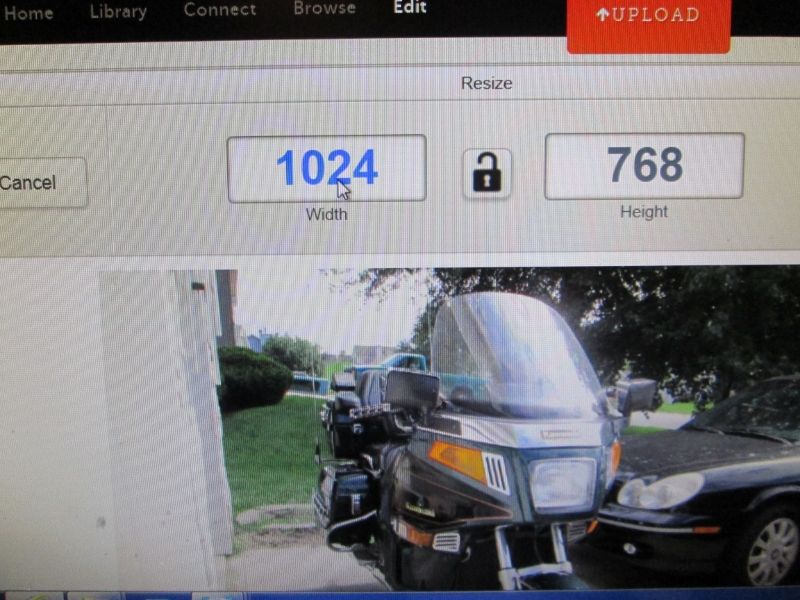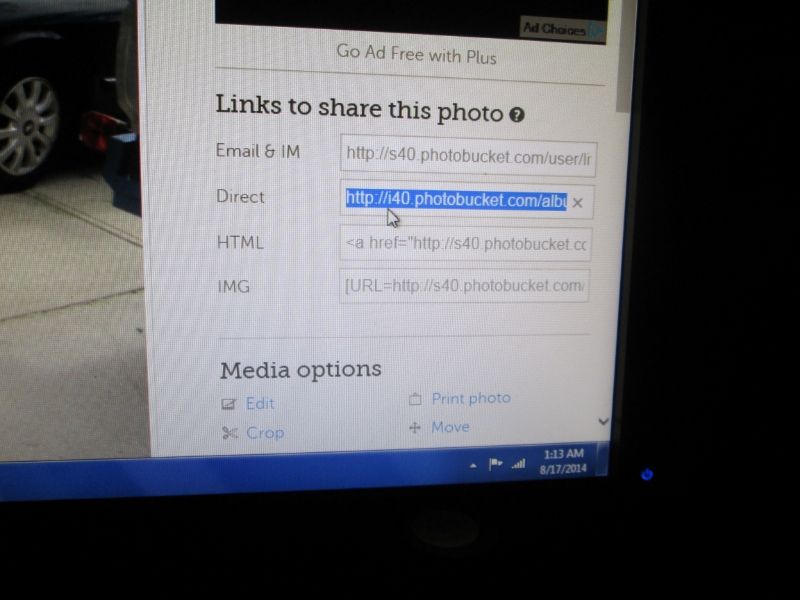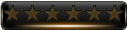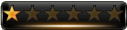Second, the photo has to be hosted someplace on the web, such as a site like Photobucket or Tinypic or your own website.
Third, Get the URL address and copy and paste it between the "img" tags in the edit window. (Click on the "Img" button to insert the "img" tags.)
Fourth, Click on "Preview" to see if it worked!
Here's a sample:
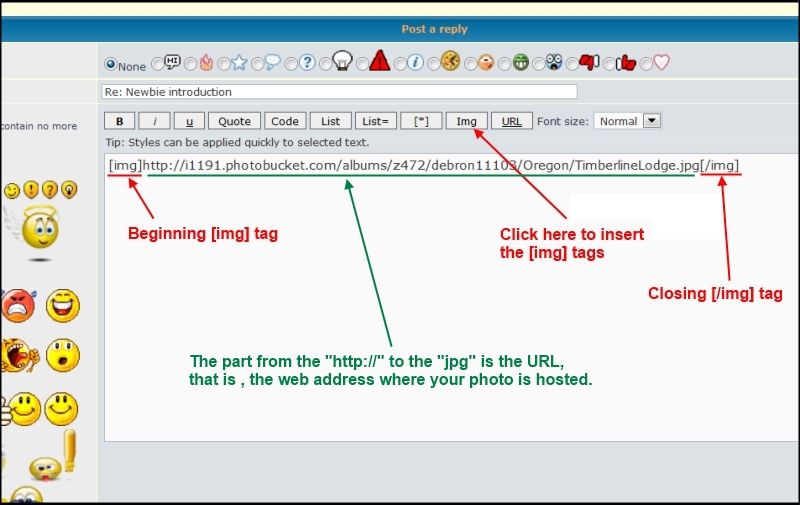
Here's the result:

I use photobucket (free.) In photobucket, when you click on your photo, you will see a box on the right side "Links to share this photo." Click on "Direct" and the link will automatically be copied to your clipboard, then simply paste the link between the Img tags.


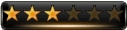


 i am using this pic also as a test, Getting much quicker ! this is a picture of my 1964 Dodge panel truck, I bought in 1976 , used to drive it to high school...........................tony
i am using this pic also as a test, Getting much quicker ! this is a picture of my 1964 Dodge panel truck, I bought in 1976 , used to drive it to high school...........................tony  O.K. last one . Only taking a few mins. each now. New deck I built last summer after returning from logan
O.K. last one . Only taking a few mins. each now. New deck I built last summer after returning from logan 
 Got the deck done Sept 9 th, about seven weeks from start to finish,, Last thing to do is apply the sealant this summer
Got the deck done Sept 9 th, about seven weeks from start to finish,, Last thing to do is apply the sealant this summer  Oh yeah we had time before winter for one small party ! (me in red shirt) thanks 4 playing along everyone, this is the first time I "flew solo" at posting pictures. I was given some mis-info. !....................................tony
Oh yeah we had time before winter for one small party ! (me in red shirt) thanks 4 playing along everyone, this is the first time I "flew solo" at posting pictures. I was given some mis-info. !....................................tony