Lost posts
Moderators: the2knights, Highway Rider
- Nails
- King of the Road

- Posts: 1771
- Joined: Thu Feb 16, 2017 4:37 pm
- 7
- Current bike(s): '97 XII
'00 XT350
'85 KLR 250
'82 Silverwing Sushiguzzi - Location: New Mexico Rockies
- Has liked: 228 times
- Been liked: 602 times
Lost posts
After composing a new reply, the website gave me the feared "log in to post" message. I had forgotten to copy my masterpiece to the clipboard.
However, I found that you can click Back through a couple previous screens, and get your message back. I didn't try re-submitting it. I just started over -- after copying to the clipboard this time, but it saved right anyway.
However, I found that you can click Back through a couple previous screens, and get your message back. I didn't try re-submitting it. I just started over -- after copying to the clipboard this time, but it saved right anyway.
- These users liked Nails's post:
- drtechnology (Sun Jun 21, 2020 2:41 am)
- Rating: 11.11%
--
Nails
Nails
- cbrfxr67
- Cruiser
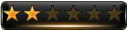
- Posts: 67
- Joined: Mon Apr 22, 2019 2:58 pm
- 5
- Current bike(s): ZG1200 '99
- Has liked: 3 times
- Been liked: 1 time
Re: Lost posts
Got me like that earlier! Why's it doing that anyways? I haven't been around a bit. Forgive me if this is common knowledge now,...
- GrandpaDenny
- King of the Road

- Posts: 1079
- Joined: Fri Nov 01, 2019 4:24 pm
- 5
- Current bike(s): 1993 Kawasaki Vulcan 1500
- Has liked: 481 times
- Been liked: 436 times
Re: Lost posts
It's been going on maye a month or so? Sure is irritating. It actually seems to be getting worse the last few days.
- These users liked GrandpaDenny's post:
- cbrfxr67 (Wed Jun 24, 2020 2:15 pm)
- Rating: 11.11%
Dennis Fariello
Philadelphia, PA
2000 Voyager XII "Gertrude" - deceased
1993 Vulcan 88 "Emily"
South Jersey Retreads
Patriot Guard Riders
Warriors Watch Riders
VXII Manuals:
https://amervoyassoc.org/zg1200manuals.php
Philadelphia, PA
2000 Voyager XII "Gertrude" - deceased
1993 Vulcan 88 "Emily"
South Jersey Retreads
Patriot Guard Riders
Warriors Watch Riders
VXII Manuals:
https://amervoyassoc.org/zg1200manuals.php
- Highway Rider
- Webmaster

- Posts: 852
- Joined: Sat Mar 22, 2008 12:19 pm
- 16
- Current bike(s): 2003 ZG1200 Voyager
2006 VN900
1978 KZ650 D1 SR - Has liked: 138 times
- Been liked: 39 times
Re: Lost posts
There are no setting that should be logging you out when you are creating a post/reply. Not sure if it is a browser issue. I have noticed log out issues and those have been in the Admin part. What browser are you using? I have been using Chrome. I'm going to start and try using a different browser and see if it continues.
Webmaster
Jim & Karol
2003 Voyager XII
IBA #57976
IBA 1500 miles in 24 hours
IBA 1500 miles in 36 hours
IBA 1000 miles in 24 hours
It's not the destination, It's the ride
Jim & Karol
2003 Voyager XII
IBA #57976
IBA 1500 miles in 24 hours
IBA 1500 miles in 36 hours
IBA 1000 miles in 24 hours
It's not the destination, It's the ride
- Highway Rider
- Webmaster

- Posts: 852
- Joined: Sat Mar 22, 2008 12:19 pm
- 16
- Current bike(s): 2003 ZG1200 Voyager
2006 VN900
1978 KZ650 D1 SR - Has liked: 138 times
- Been liked: 39 times
Re: Lost posts
I have disabled a stop spam program and we will just have to see if it helps
Webmaster
Jim & Karol
2003 Voyager XII
IBA #57976
IBA 1500 miles in 24 hours
IBA 1500 miles in 36 hours
IBA 1000 miles in 24 hours
It's not the destination, It's the ride
Jim & Karol
2003 Voyager XII
IBA #57976
IBA 1500 miles in 24 hours
IBA 1500 miles in 36 hours
IBA 1000 miles in 24 hours
It's not the destination, It's the ride
- Highway Rider
- Webmaster

- Posts: 852
- Joined: Sat Mar 22, 2008 12:19 pm
- 16
- Current bike(s): 2003 ZG1200 Voyager
2006 VN900
1978 KZ650 D1 SR - Has liked: 138 times
- Been liked: 39 times
Re: Lost posts
I hope that you all try and continue to post like you were to test if what I disabled makes a difference on the --- "log in to post" message--- Just make sure that you copy all your post before posting in case the issue still persists. Please let me know if it is the same for the logging out, or if it doesn't do it anymore. I need your help. Thanks.
Webmaster
Jim & Karol
2003 Voyager XII
IBA #57976
IBA 1500 miles in 24 hours
IBA 1500 miles in 36 hours
IBA 1000 miles in 24 hours
It's not the destination, It's the ride
Jim & Karol
2003 Voyager XII
IBA #57976
IBA 1500 miles in 24 hours
IBA 1500 miles in 36 hours
IBA 1000 miles in 24 hours
It's not the destination, It's the ride
- GrandpaDenny
- King of the Road

- Posts: 1079
- Joined: Fri Nov 01, 2019 4:24 pm
- 5
- Current bike(s): 1993 Kawasaki Vulcan 1500
- Has liked: 481 times
- Been liked: 436 times
Re: Lost posts
still happening :( was better for a day or so now it's bad again.
Dennis Fariello
Philadelphia, PA
2000 Voyager XII "Gertrude" - deceased
1993 Vulcan 88 "Emily"
South Jersey Retreads
Patriot Guard Riders
Warriors Watch Riders
VXII Manuals:
https://amervoyassoc.org/zg1200manuals.php
Philadelphia, PA
2000 Voyager XII "Gertrude" - deceased
1993 Vulcan 88 "Emily"
South Jersey Retreads
Patriot Guard Riders
Warriors Watch Riders
VXII Manuals:
https://amervoyassoc.org/zg1200manuals.php
- Highway Rider
- Webmaster

- Posts: 852
- Joined: Sat Mar 22, 2008 12:19 pm
- 16
- Current bike(s): 2003 ZG1200 Voyager
2006 VN900
1978 KZ650 D1 SR - Has liked: 138 times
- Been liked: 39 times
Re: Lost posts
Ok, I have done some experimentation on this issue, and here is what I have found out.
I have done experiments in Chrome and Firefox. Both show the same results. I did these as a regular registered user and as a paid member. I set session time out to be 5 minutes. If when I logged in, I did not check the Remember Me box when my session would time out, it would take me to the log in screen and I would have to log in again and when I did log back in, all of what I posted was gone.
If I checked the Remember me box, when I logged in, and the session timer would time me out it would still post the post.
Although I have had different results and that was the previous night after the session timer would time me out it gave me this, "The submitted form was invalid. Try submitting again". This would show up at a login screen, and when I logged back in all of what I was wanting to post was still there, and all I had to do was click on the submit button and it would post. Not sure if the reason that I'm not seeing this anymore is that I cleared all browsing history, cookies, images,
So, in conclusion, I would say make sure when you log in the put a checkmark in the Rember Me box.
As far as what is causing the logout, I'm not finding anything within the forum to cause the logout issue.
I have done experiments in Chrome and Firefox. Both show the same results. I did these as a regular registered user and as a paid member. I set session time out to be 5 minutes. If when I logged in, I did not check the Remember Me box when my session would time out, it would take me to the log in screen and I would have to log in again and when I did log back in, all of what I posted was gone.
If I checked the Remember me box, when I logged in, and the session timer would time me out it would still post the post.
Although I have had different results and that was the previous night after the session timer would time me out it gave me this, "The submitted form was invalid. Try submitting again". This would show up at a login screen, and when I logged back in all of what I was wanting to post was still there, and all I had to do was click on the submit button and it would post. Not sure if the reason that I'm not seeing this anymore is that I cleared all browsing history, cookies, images,
So, in conclusion, I would say make sure when you log in the put a checkmark in the Rember Me box.
As far as what is causing the logout, I'm not finding anything within the forum to cause the logout issue.
Webmaster
Jim & Karol
2003 Voyager XII
IBA #57976
IBA 1500 miles in 24 hours
IBA 1500 miles in 36 hours
IBA 1000 miles in 24 hours
It's not the destination, It's the ride
Jim & Karol
2003 Voyager XII
IBA #57976
IBA 1500 miles in 24 hours
IBA 1500 miles in 36 hours
IBA 1000 miles in 24 hours
It's not the destination, It's the ride
- Nails
- King of the Road

- Posts: 1771
- Joined: Thu Feb 16, 2017 4:37 pm
- 7
- Current bike(s): '97 XII
'00 XT350
'85 KLR 250
'82 Silverwing Sushiguzzi - Location: New Mexico Rockies
- Has liked: 228 times
- Been liked: 602 times
Re: Lost posts
I don't remember for sure, but I think Remember Me would uncheck itself during the session. I mean, if I closed the browser and got back on here, Remember Me would come up checked again.
--
Nails
Nails
- GrandpaDenny
- King of the Road

- Posts: 1079
- Joined: Fri Nov 01, 2019 4:24 pm
- 5
- Current bike(s): 1993 Kawasaki Vulcan 1500
- Has liked: 481 times
- Been liked: 436 times
Re: Lost posts
I don't know if there's a time limit for how long it will remember you. I just came back on after closing the browser and doing a bunch of other stuff, and I was already logged in when I came back on.
Dennis Fariello
Philadelphia, PA
2000 Voyager XII "Gertrude" - deceased
1993 Vulcan 88 "Emily"
South Jersey Retreads
Patriot Guard Riders
Warriors Watch Riders
VXII Manuals:
https://amervoyassoc.org/zg1200manuals.php
Philadelphia, PA
2000 Voyager XII "Gertrude" - deceased
1993 Vulcan 88 "Emily"
South Jersey Retreads
Patriot Guard Riders
Warriors Watch Riders
VXII Manuals:
https://amervoyassoc.org/zg1200manuals.php
- Highway Rider
- Webmaster

- Posts: 852
- Joined: Sat Mar 22, 2008 12:19 pm
- 16
- Current bike(s): 2003 ZG1200 Voyager
2006 VN900
1978 KZ650 D1 SR - Has liked: 138 times
- Been liked: 39 times
Re: Lost posts
Although I can set a time limit for the Remember Me to expire it is and has always been set to never expire. The only time it should be removed is if you purposely click on log out or you clear your cookies.
Webmaster
Jim & Karol
2003 Voyager XII
IBA #57976
IBA 1500 miles in 24 hours
IBA 1500 miles in 36 hours
IBA 1000 miles in 24 hours
It's not the destination, It's the ride
Jim & Karol
2003 Voyager XII
IBA #57976
IBA 1500 miles in 24 hours
IBA 1500 miles in 36 hours
IBA 1000 miles in 24 hours
It's not the destination, It's the ride
- Nails
- King of the Road

- Posts: 1771
- Joined: Thu Feb 16, 2017 4:37 pm
- 7
- Current bike(s): '97 XII
'00 XT350
'85 KLR 250
'82 Silverwing Sushiguzzi - Location: New Mexico Rockies
- Has liked: 228 times
- Been liked: 602 times
Re: Lost posts
This seems to be related to something not recognizing that we're logged in. I've gotten kicked out, backed up a few screens (to see my message again), and then it went through fine. All without logging in or reloading AVA website (from bookmark).
I mean, a local operation seems to think we're logged off. Intermittently.
I mean, a local operation seems to think we're logged off. Intermittently.
--
Nails
Nails
- Highway Rider
- Webmaster

- Posts: 852
- Joined: Sat Mar 22, 2008 12:19 pm
- 16
- Current bike(s): 2003 ZG1200 Voyager
2006 VN900
1978 KZ650 D1 SR - Has liked: 138 times
- Been liked: 39 times
Re: Lost posts
I believe it is possible if if your ISP has you on a proxy server.
Webmaster
Jim & Karol
2003 Voyager XII
IBA #57976
IBA 1500 miles in 24 hours
IBA 1500 miles in 36 hours
IBA 1000 miles in 24 hours
It's not the destination, It's the ride
Jim & Karol
2003 Voyager XII
IBA #57976
IBA 1500 miles in 24 hours
IBA 1500 miles in 36 hours
IBA 1000 miles in 24 hours
It's not the destination, It's the ride
- Nails
- King of the Road

- Posts: 1771
- Joined: Thu Feb 16, 2017 4:37 pm
- 7
- Current bike(s): '97 XII
'00 XT350
'85 KLR 250
'82 Silverwing Sushiguzzi - Location: New Mexico Rockies
- Has liked: 228 times
- Been liked: 602 times
Re: Lost posts
Okay, I think we had that problem with my (temp) addy being black-listed, too.
--
Nails
Nails
-
triton28
- King of the Road

- Posts: 1010
- Joined: Fri Aug 23, 2013 1:32 am
- 11
- Current bike(s): 1987 ZG-1200 B1
1987 ZG-1200 B1
1990 ZG-1200 B4 - Location: Nova Scotia Canada
- Has liked: 107 times
- Been liked: 278 times
Re: Lost posts
I just went to post a reply to tunnelz and I got the "Need to be logged in" message so I went back to my "Logged in" page, copied the text, hit submit after I copied the text and again got the message, so I logged in a second time and pasted my reply which then loaded as normal when I selected "Submit".
Surely there is something amiss either on our collective end or with the site itself. Now that I know how to navigate around this anomaly it is a minor irritant but one I would like to get to the bottom of as it doesn't seem to me at least to be the way this should work. Again it is now a minor problem for me but it must be maddening for some others.
I'm sure we will get to the bottom of this,
Dave
Surely there is something amiss either on our collective end or with the site itself. Now that I know how to navigate around this anomaly it is a minor irritant but one I would like to get to the bottom of as it doesn't seem to me at least to be the way this should work. Again it is now a minor problem for me but it must be maddening for some others.
I'm sure we will get to the bottom of this,
Dave
- Highway Rider
- Webmaster

- Posts: 852
- Joined: Sat Mar 22, 2008 12:19 pm
- 16
- Current bike(s): 2003 ZG1200 Voyager
2006 VN900
1978 KZ650 D1 SR - Has liked: 138 times
- Been liked: 39 times
Re: Lost posts
Are you checking the box Remember Me when you log in?
Webmaster
Jim & Karol
2003 Voyager XII
IBA #57976
IBA 1500 miles in 24 hours
IBA 1500 miles in 36 hours
IBA 1000 miles in 24 hours
It's not the destination, It's the ride
Jim & Karol
2003 Voyager XII
IBA #57976
IBA 1500 miles in 24 hours
IBA 1500 miles in 36 hours
IBA 1000 miles in 24 hours
It's not the destination, It's the ride
-
triton28
- King of the Road

- Posts: 1010
- Joined: Fri Aug 23, 2013 1:32 am
- 11
- Current bike(s): 1987 ZG-1200 B1
1987 ZG-1200 B1
1990 ZG-1200 B4 - Location: Nova Scotia Canada
- Has liked: 107 times
- Been liked: 278 times
Re: Lost posts
I must confess that not having to do this in the past I did not do this today. I will try to remember to in the future and see if this issue goes away when I do check the box.
Thanks,
Dave
Thanks,
Dave
- These users liked triton28's post:
- Highway Rider (Mon Jun 29, 2020 11:19 am)
- Rating: 11.11%
- GrandpaDenny
- King of the Road

- Posts: 1079
- Joined: Fri Nov 01, 2019 4:24 pm
- 5
- Current bike(s): 1993 Kawasaki Vulcan 1500
- Has liked: 481 times
- Been liked: 436 times
Re: Lost posts
Yep, and I just had to re-log in to read the "first unread post". Actually, I had to re-log in, then had to go back to the forum home page and hit "unread posts" again.Highway Rider wrote: ↑Mon Jun 29, 2020 10:54 am Are you checking the box Remember Me when you log in?
This is a dilemma wrapped up in an enigma wrapped up in a conundrum!
Dennis Fariello
Philadelphia, PA
2000 Voyager XII "Gertrude" - deceased
1993 Vulcan 88 "Emily"
South Jersey Retreads
Patriot Guard Riders
Warriors Watch Riders
VXII Manuals:
https://amervoyassoc.org/zg1200manuals.php
Philadelphia, PA
2000 Voyager XII "Gertrude" - deceased
1993 Vulcan 88 "Emily"
South Jersey Retreads
Patriot Guard Riders
Warriors Watch Riders
VXII Manuals:
https://amervoyassoc.org/zg1200manuals.php
- Highway Rider
- Webmaster

- Posts: 852
- Joined: Sat Mar 22, 2008 12:19 pm
- 16
- Current bike(s): 2003 ZG1200 Voyager
2006 VN900
1978 KZ650 D1 SR - Has liked: 138 times
- Been liked: 39 times
Re: Lost posts
Just a couple of questions?
If you close out your browser and reopen it is does it take you directly to the forum log ing screen or do you go to what I call the front page (example click on link-- https://www.amervoyassoc.org/) and you click on the forum link on the front page or is it bookmark that takes you directly to the forum? It really doesn't matter just trying to understand the process.
If things are done properly either way you gt to the forum, if you have it remember you it should take you directly to the forum and you should not see the login screen.
If when you go to the forum and you see the login screen the auto-login is not correct
Do you see just your user name in the box - or if you move the pointer to the user name box does it then appear?
Or do you have to enter your user name?
Now the password... When you select your user name if it appears automatically dose it appear with of a bunch of dots if so this is the encrypted password and when you click on the user name it should auto-fill the user name in the user name box and the dots associated with the user name into the password box. Then if you select the Remember Me box it will auto log you in from then on till you clear your cookies or you log out not just closing the browser. If you just close the browser (do not logout) You will not see the login screen when you return.
Depending on how your browser is set up, makes the auto-login process work or not.
Example-- if for the first time say you have never logged-in or deleted your cookies you will have to enter your user name and password and you click on the remember me box it should then ask in you want to save the password, or it may ask you if you want to save the password associated with this user name even if you don't click on the remember me. If you do the latter you will need to click the submit/log-in button. (And it gets assigned to this forum) and all this is done by creating what is called a cookie.
So if you are having to enter user name and password when you go to the forum your browser may be set to delete all browser information on exit.
If you see a user name in the box or when you hover the pointer over the user name box but no password then I would say that you don't have save password selected as a feature within your browser or you have instructed it to not save the password when asked.
If your browser is set up right and you actually log out when you return the user name and password box should be empty.
If you move the mouse pointer over the user name box, your user name should appear, and your password should appear as dots click, on the user name it should autofill both boxes and you should then select the remember me box and it should be set as stated above when you click on submit/log-in you should not have to relog-in upon returning.
If you close the browser by NOT logging out it should work as intended (no log-in screen is seen)
If you close the browser by NOT logging out and you are asked to log in again, then something within the browser is not set up as needs to be
If you close out your browser and reopen it is does it take you directly to the forum log ing screen or do you go to what I call the front page (example click on link-- https://www.amervoyassoc.org/) and you click on the forum link on the front page or is it bookmark that takes you directly to the forum? It really doesn't matter just trying to understand the process.
If things are done properly either way you gt to the forum, if you have it remember you it should take you directly to the forum and you should not see the login screen.
If when you go to the forum and you see the login screen the auto-login is not correct
Do you see just your user name in the box - or if you move the pointer to the user name box does it then appear?
Or do you have to enter your user name?
Now the password... When you select your user name if it appears automatically dose it appear with of a bunch of dots if so this is the encrypted password and when you click on the user name it should auto-fill the user name in the user name box and the dots associated with the user name into the password box. Then if you select the Remember Me box it will auto log you in from then on till you clear your cookies or you log out not just closing the browser. If you just close the browser (do not logout) You will not see the login screen when you return.
Depending on how your browser is set up, makes the auto-login process work or not.
Example-- if for the first time say you have never logged-in or deleted your cookies you will have to enter your user name and password and you click on the remember me box it should then ask in you want to save the password, or it may ask you if you want to save the password associated with this user name even if you don't click on the remember me. If you do the latter you will need to click the submit/log-in button. (And it gets assigned to this forum) and all this is done by creating what is called a cookie.
So if you are having to enter user name and password when you go to the forum your browser may be set to delete all browser information on exit.
If you see a user name in the box or when you hover the pointer over the user name box but no password then I would say that you don't have save password selected as a feature within your browser or you have instructed it to not save the password when asked.
If your browser is set up right and you actually log out when you return the user name and password box should be empty.
If you move the mouse pointer over the user name box, your user name should appear, and your password should appear as dots click, on the user name it should autofill both boxes and you should then select the remember me box and it should be set as stated above when you click on submit/log-in you should not have to relog-in upon returning.
If you close the browser by NOT logging out it should work as intended (no log-in screen is seen)
If you close the browser by NOT logging out and you are asked to log in again, then something within the browser is not set up as needs to be
Webmaster
Jim & Karol
2003 Voyager XII
IBA #57976
IBA 1500 miles in 24 hours
IBA 1500 miles in 36 hours
IBA 1000 miles in 24 hours
It's not the destination, It's the ride
Jim & Karol
2003 Voyager XII
IBA #57976
IBA 1500 miles in 24 hours
IBA 1500 miles in 36 hours
IBA 1000 miles in 24 hours
It's not the destination, It's the ride