Front Brake Pad Replacement
Moderators: the2knights, Highway Rider
Front Brake Pad Replacement
I purchased replacement brake pads from a dealer on eBay (ExtremeShop, a pretty good deal) and figured I'd take some time today to put them on...so much farther from the truth than you'll know.
Pulling the calipers and removing old pads, no problem.
Putting new ones in, not too much of a problem.
Putting calipers back on with new pads, BIG PROBLEM.
Anyone been successful with this??? I think the pads may be a bit too thick as I can't get them back over the disk and if I try to open the caliper any more the inside pad pops out ...
I was able to put the old pads back in (sigh) but that's certainly not the best solution for this problem.
Anyone been down this path before and have a solution???
Pulling the calipers and removing old pads, no problem.
Putting new ones in, not too much of a problem.
Putting calipers back on with new pads, BIG PROBLEM.
Anyone been successful with this??? I think the pads may be a bit too thick as I can't get them back over the disk and if I try to open the caliper any more the inside pad pops out ...
I was able to put the old pads back in (sigh) but that's certainly not the best solution for this problem.
Anyone been down this path before and have a solution???
- Rhinestone Kawboy
- Past Board Member

- Posts: 267
- Joined: Sun Feb 10, 2008 2:37 am
- 17
- Current bike(s): 1988 Kawasaki Voyager 1200
1970 Honda CL350 Scrambler
1977 Carabela Marquesa 125 MX - Location: Lucinda, PA
- Has liked: 0
- Been liked: 0
Installing brake pads
CalCoastJT,
I'm pretty sure I know what your problem is. Did you push the brake pistons back into the calipers before installing the new pads? First, be sure to remove some fluid from the reservoir for the brakes since when you compress the brake piston (with a C clamp) back into the caliper, it will push brake fluid back into the reserve. If your brake fluid is anything other than a light yellow (clear is best), change and flush the system. When pushing the piston back into the caliper, make sure fluid does not run out of the reservoir, if it does, immediately wipe it up so no damage to paint or plastic occurs.
I'm pretty sure I know what your problem is. Did you push the brake pistons back into the calipers before installing the new pads? First, be sure to remove some fluid from the reservoir for the brakes since when you compress the brake piston (with a C clamp) back into the caliper, it will push brake fluid back into the reserve. If your brake fluid is anything other than a light yellow (clear is best), change and flush the system. When pushing the piston back into the caliper, make sure fluid does not run out of the reservoir, if it does, immediately wipe it up so no damage to paint or plastic occurs.
Some Guy in PA. with Rhinestones (and lots of LED lights) on his 1988 Custom Voyager XII.
Iron Butt Member #47339
Iron Butt Member #47339
Certainly, you really can't get the pad on unless you compress the piston...the sides of the bracket on the small pad are meant to ride on the caliper wall (non moving part) and with the piston compressed there is no wall for it to ride on.
Unfortunately, when you uncompress the piston there is no room between the pads to put it over the disc...so you need to compress the piston a little bit in order to get the gap you need to clear the thickness of the disc...
So lies the problem...not enough clearance the caliper won't go back on...compress the piston a little and the inside pad drops off the shoulder of the caliper...
I thought if someone had purchased these pads from the same person I would find out if they were successful in getting this particular type/brand/model of pad in the caliper.
Unfortunately, when you uncompress the piston there is no room between the pads to put it over the disc...so you need to compress the piston a little bit in order to get the gap you need to clear the thickness of the disc...
So lies the problem...not enough clearance the caliper won't go back on...compress the piston a little and the inside pad drops off the shoulder of the caliper...
I thought if someone had purchased these pads from the same person I would find out if they were successful in getting this particular type/brand/model of pad in the caliper.
- Rhinestone Kawboy
- Past Board Member

- Posts: 267
- Joined: Sun Feb 10, 2008 2:37 am
- 17
- Current bike(s): 1988 Kawasaki Voyager 1200
1970 Honda CL350 Scrambler
1977 Carabela Marquesa 125 MX - Location: Lucinda, PA
- Has liked: 0
- Been liked: 0
I'm also assuming you have the pad clip in place when reassembling? This clip helps to hold the pad when assembling. If that isn't it, are you sure you were sold the right pads for your application?
Some Guy in PA. with Rhinestones (and lots of LED lights) on his 1988 Custom Voyager XII.
Iron Butt Member #47339
Iron Butt Member #47339
CalCoastJT
I bought the same pads and they fit fine. As gary stated, you need to push the piston in. One thing I recomend is cleaning around the piston before you push it in, this keeps dirt from getting into the wiper. The tabs that you are refering to are built on the caliper holder, which you can move in and out seperate from the caliper, so you can push the piston in, pull the caliper holder away from the piston, install pad.
I bought the same pads and they fit fine. As gary stated, you need to push the piston in. One thing I recomend is cleaning around the piston before you push it in, this keeps dirt from getting into the wiper. The tabs that you are refering to are built on the caliper holder, which you can move in and out seperate from the caliper, so you can push the piston in, pull the caliper holder away from the piston, install pad.
I just finished putting on brake pads front and rear. I didn't have a problem getting the pads on but I do have a problem bleeding them. On the front brakes I compressed the piston, but after I put everything back together they were super spongy. I bled them until the brake fluid was clear, with no change. I then bled them at every banjo bolt and removed the bottom bolt of the caliper and moved the caliper until the bleeder was straight up and bled it some more. Nothing helps. Any suggestions?
Pull the calipers back off, Remove the brake
pads, check the spring (flat stammped steel.) there is a tab that goes under the piston portion of the caliper. If this is bent upward (looking at the caliper with the open end up) it will get between the piston and pad and cause the problem you are describing. Bend flat , reassemble being carefull that the tab goes under the piston portion of the caliper. Let me know if you need pics, and I will try and get some.
pads, check the spring (flat stammped steel.) there is a tab that goes under the piston portion of the caliper. If this is bent upward (looking at the caliper with the open end up) it will get between the piston and pad and cause the problem you are describing. Bend flat , reassemble being carefull that the tab goes under the piston portion of the caliper. Let me know if you need pics, and I will try and get some.
- kehnisz
- Streetster
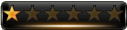
- Posts: 19
- Joined: Thu Mar 18, 2010 3:27 am
- 15
- Current bike(s): 2006 Burgman 650
- Has liked: 0
- Been liked: 0
Re: Front Brake Pad Replacement
Just a quick note of thanks for posting the bent anti-squeal part hanging up on the brake piston. That was the actual fix for my bike after 1,000 miles of squishy brakes and repetitive bleeding with SpeedBleeders, tapping to get the 'bubble' out and tying the brake lever closed overnight.
I had replacement pads along with master and slave kits put into my front and rear brakes - the rear brake worked fine.
I did notice that the affected front brake disk was not as hot as the other side when done with a braking portion and then getting off the bike. I also noticed the outer 3/4" diameter of outer disk was of a darker, dirtier color. Yes, my anti-squeal plate was bent up and holding the piston off the pad. Once bent down and reassembled - I went from being able to squeeze the brake handle to the handle bar, to rock solid brake lever.
The service manual is so incomplete when it comes to explaining any detail of servicing these bikes and what to be aware of doing or not doing for tear down and repair.
Wanted to get this tip back to the more recently read section and thank the originator of the solution!
I had replacement pads along with master and slave kits put into my front and rear brakes - the rear brake worked fine.
I did notice that the affected front brake disk was not as hot as the other side when done with a braking portion and then getting off the bike. I also noticed the outer 3/4" diameter of outer disk was of a darker, dirtier color. Yes, my anti-squeal plate was bent up and holding the piston off the pad. Once bent down and reassembled - I went from being able to squeeze the brake handle to the handle bar, to rock solid brake lever.
The service manual is so incomplete when it comes to explaining any detail of servicing these bikes and what to be aware of doing or not doing for tear down and repair.
Wanted to get this tip back to the more recently read section and thank the originator of the solution!
K Ehnisz
Past Vice-President NorCal Voyagers 2012-2013
USCGR (ret)
1996 Voyager XII
2006 Suzuki Burgman 650
Past Vice-President NorCal Voyagers 2012-2013
USCGR (ret)
1996 Voyager XII
2006 Suzuki Burgman 650
- Skibou
- Traveler
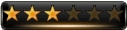
- Posts: 110
- Joined: Fri Jul 02, 2010 8:07 pm
- 14
- Current bike(s): 1999 Voyager XII
- Location: St. Catharines, Ontario
- Has liked: 0
- Been liked: 0
Re: Front Brake Pad Replacement
I'm not too good with a wrench, and the first time I rebuilt front and back brakes I had exactly the same problem at the front, and solved it the same way thanks to advice on this site. I agree with the comment about the service manual. it is sadly lacking in detail on this. Since this seems to be a frequent problem it would seem to be a good subject for the "Tech Tips" section. There are a lot of people on this site with great experience and skill. Hopefully one of them might consider taking this up, -- with photos of course.
- doug of so fla
- Grand Tourer

- Posts: 431
- Joined: Tue Feb 19, 2008 6:17 pm
- 17
- Current bike(s): 07 gold wing
- Location: summerfield, fl
- Has liked: 0
- Been liked: 1 time
Re: Front Brake Pad Replacement
TIP:: You can compress calipers without taking off reservoir covers by grabbing shock absorber with right hand and bottom of rotor with left hand and putting your knee (with a pad on it) against the round part of the caliper body and forcing the caliper all the way in and then you should be able to move caliper back and forth very easy. This gives you plenty of room to replace new pads and slide them off & on the rotor easily. You can do both fronts at the same time or one at a time as long as you do not have your reservoir overfilled.. Then MAKE SURE!! you pump them up before you drive off!! Works for both front and rear calipers, or if you are short enough you can use your foot and compress the calipers same as the knee. Make sure you lube the two caliper rods that the caliper is moving back and forth on so they don"t hang up the pads and as suggested clean up around the piston and make sure that the spring holds the small pad in place and is in the right position.
doug of no fla
-
krisphillips
- Newbie
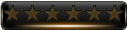
- Posts: 3
- Joined: Sun Jun 21, 2015 4:05 pm
- 9
- Current bike(s): 2015 Harley Electra Glide Ultra Limited
2000 Harley Road King - Has liked: 0
- Been liked: 0
Re: Photos
LASER917 wrote:Pull the calipers back off, Remove the brake
pads, check the spring (flat stammped steel.) there is a tab that goes under the piston portion of the caliper. If this is bent upward (looking at the caliper with the open end up) it will get between the piston and pad and cause the problem you are describing. Bend flat , reassemble being carefull that the tab goes under the piston portion of the caliper. Let me know if you need pics, and I will try and get some.
If anyone has photos of this that would be helpful
Thanks
-
voyager55
- Elite Tourer

- Posts: 820
- Joined: Mon Aug 19, 2013 6:08 am
- 11
- Current bike(s): 2003 1200
- Location: Eden Prairie, MN
- Has liked: 1 time
- Been liked: 3 times
Re: Front Brake Pad Replacement
https://onedrive.live.com/view.aspx?cid ... pp=WordPdf" onclick="window.open(this.href);return false;